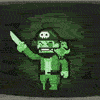Post by Incog Neato on Nov 19, 2008 16:28:11 GMT -5
I feel kind of goofy starting a thread just to get help on it but I figure what the hey. Someone here might have the answer. I'll most likely crosspost this elsewhere too (like to more appropriate forums XD).
Here be the question and problem I am facing:
~~~~~~~
Does anyone know if it's possible to open several spreadsheets in one Excel 2003 window/instance? I'm not sure it matters but I'm using Windows XP Professional.
When I was using Excel 2000 (in Win2K Pro), I used to open one window and drag shortcuts of spreadsheet documents from the desktop into the window and they'd open in it. I'd then open another Excel instance and drag other spreadsheets into that so, in the end, I'd only have two instances and can alt-tab between them.
Now, in Excel 2003, if I use the same way to open spreadsheets, each one will spawn in its own instance. This results in a clutter of taskbar since I need to have five spreadsheets open every day. I don't want to group windows by program each since that'll just lump all Excel spreadsheets into one in the taskbar and that defeats the purpose of what I want to see/do.
Any ideas?
~~~~~~~
I Googled with quite a few keywords I can think of but nothing ever comes back with the damn answer I'm looking. There may have been some but they required registration at forums to view replies. 9_9
Edit: Hirm! Looks like learning the terminology helps with Google results! It seems like there's a way to open multiple workbooks in one workspace (window)!
From Smart Computing:
10. Save Taskbar space. By default, Excel 2003 keeps a separate button on the Taskbar for each open worksheet. If you're multitasking with other programs, your Taskbar can get crowded in a hurry, making the buttons smaller and difficult to identify as their text diminishes. To keep one Excel button in the Taskbar regardless of how many worksheets you have open, click Tools, click Options, click the View tab, and click to deselect Windows In Taskbar. Click OK.
Gotta try this at work on Saturday. :O
Sweet. I might have answered my own question! I am awesome!
Here be the question and problem I am facing:
~~~~~~~
Does anyone know if it's possible to open several spreadsheets in one Excel 2003 window/instance? I'm not sure it matters but I'm using Windows XP Professional.
When I was using Excel 2000 (in Win2K Pro), I used to open one window and drag shortcuts of spreadsheet documents from the desktop into the window and they'd open in it. I'd then open another Excel instance and drag other spreadsheets into that so, in the end, I'd only have two instances and can alt-tab between them.
Now, in Excel 2003, if I use the same way to open spreadsheets, each one will spawn in its own instance. This results in a clutter of taskbar since I need to have five spreadsheets open every day. I don't want to group windows by program each since that'll just lump all Excel spreadsheets into one in the taskbar and that defeats the purpose of what I want to see/do.
Any ideas?
~~~~~~~
I Googled with quite a few keywords I can think of but nothing ever comes back with the damn answer I'm looking. There may have been some but they required registration at forums to view replies. 9_9
Edit: Hirm! Looks like learning the terminology helps with Google results! It seems like there's a way to open multiple workbooks in one workspace (window)!
From Smart Computing:
10. Save Taskbar space. By default, Excel 2003 keeps a separate button on the Taskbar for each open worksheet. If you're multitasking with other programs, your Taskbar can get crowded in a hurry, making the buttons smaller and difficult to identify as their text diminishes. To keep one Excel button in the Taskbar regardless of how many worksheets you have open, click Tools, click Options, click the View tab, and click to deselect Windows In Taskbar. Click OK.
Gotta try this at work on Saturday. :O
Sweet. I might have answered my own question! I am awesome!