|
|
Post by hej on May 6, 2007 10:33:48 GMT -5
Greetings,
Can anybody here make some first hand recommendations of good CD/DVD emulators? On my new machine, I built it with alot of storage space so I could dump my discs to my RAID array and use them from my hard drives from that point on. This is for performance, to preserve my original discs pristine condition, and for backup purposes.
However, I see that (presumably as copy protection), the original media is still required to run the game even after installation. This is pretty annoying to me, so this is my first reason for wanting a CD/DVD emulator.
I also want to backup my collection of PC Engine CD's to my RAID array in the form of ISO images and play them from disk using Magic Engine.
Any suggestions on some software that might be suitable for both purposes?
Thanks,
Erik
|
|
|
|
Post by Adol.Christin on May 6, 2007 11:03:16 GMT -5
deamon tools is my favourite, free and such  |
|
|
|
Post by Falcom Director of Fanservice on May 6, 2007 14:26:27 GMT -5
Don't they also come with a lovely bouquet of spyware?
|
|
Stan
Limendy
  Previously Owned Vessel Salesman
Previously Owned Vessel Salesman
Posts: 240
|
Post by Stan on May 7, 2007 9:39:35 GMT -5
I wasn't even aware of the bad stuff in the newest Daemon Tools version. Still, those "instructions" are the simplest I've ever seen. Anywhere. I have Daemon Tools, but I don't know if I have the version in question. I just make it a habit to look at the things I'm installing and I never install any "search bars." From the site: (this is all you really need to see) 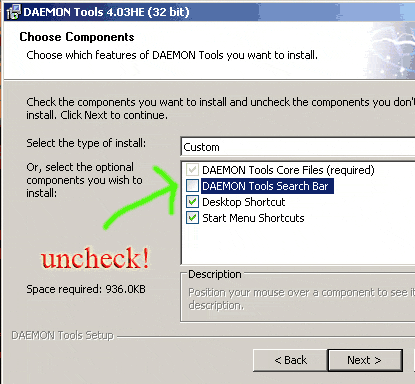 |
|
|
|
Post by Musa-Revived on May 7, 2007 21:11:15 GMT -5
Daemon tools is the best. I've been using it for years ever since I could download *cough* bishoujo games *cough*. Read previous post to install it without spyware... although it's really a no brainer if you've been installing stuff your whole life.
As for backing up stuff, go with Alcohol 120 or Blindwrite although those aren't free.
If you want to be cheap, just set your Daemon tools emulation options (safedisc... etc) in the background and use Nero to create your isos. Just remember to turn on your Daemon tools emulation options whenever you load your iso/nrg files.
And before you try to back up, read up on the latest Daemon Tools features and see if it supports your cd protection versions. As for detecting what kinds of protection your cds have, you'll need a scanner program although I can't help you there. (You do know I'm kinda treading on illegal stuff here)
As for your PC engine cds... I'm not really sure about that, so ask around more. =P
|
|
|
|
Post by Adol.Christin on May 9, 2007 17:16:16 GMT -5
PC engine cd's can be easily made into .iso's they have no protection what so ever. the consoles play burned discs as well, I do give you the tip to burn it on the lowest speed possible 4 speed or less, the consoles tend to ignore faster burned cd's
|
|







